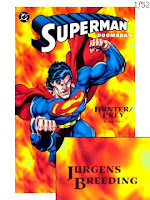
(This is screenshot of how a comic will look on HTC Touch Viva, you can see the use of lens as well at the bottom)
Reading comics have always been my passion. If I add "as a kid" it wont be correct, because, "once a comic reader, always a comic reader".
Comic reader for Windows PC & Laptop:
The application CDisplay stands out. Very light application and freely available. I thanks a million to the creator. This can read comics in .cbr, .cbz, rar, and zip format. It could be downloaded from the link below:
http://cdisplay.techknight.com/setup.zip
(Link is courtesy Wikipedia article on CDisplay)
Comic reader for Windows Mobile:
I use HTC Touch Viva with Windows Mobile 6.1 Professional version.
This needed few small adjustments. First it took a little time to find a free application on the net, but finally I got it from the link below:
http://forums.comicreader.mobi/showthread.php?t=134
Then I needed .net framework 3.5 on my mobile in order to run the reader, which I found on the microsoft's website:
http://www.microsoft.com/downloads/details.aspx?FamilyId=333325FD-AE52-4E35-B531-508D977D32A6&displaylang=en
Remember in order to install the 3.5 framework you need activesync, and run it from your PC or laptop while mobile should be connected via activesync (About how to do that correctly, please see previous posts).
Once the 3.5 .net framework is installed, you can then install the comic reader.
Well you would need comics to read on it as well right?
Try this link, you can see the comic series for Superman vs. Doomsday - Hunter Prey Part 1, 2 & 3 (in english)
http://www.4shared.com/network/search.jsp?sortType=1&sortOrder=1&sortmode=2&searchName=+%09+Superman+vs.+Doomsday+-+Hunter+Prey+Part+cbz&searchmode=2&searchName=+%09+Superman+vs.+Doomsday+-+Hunter+Prey+Part+cbz&searchDescription=&searchExtention=&sizeCriteria=atleast&sizevalue=10&start=0
Using this comic reader on mobile is not too tough, but you would need a little time and few preferential settings to get used to it. It has a lens, which appears on a single tap and goes off with a single tap. This lens is useful for reading. You can enlarge the lens if you want, by going into the "options" tab.
On the first tap over the written line, you will observe only that readable part is magnified. In case you need more area to be seen in that lens, you need to simply drag it and the lens will take the size you have defined in the "options". I prefer this size to be 200 x 150 for Width x Height.
Search the net and you can find a hell lot of comics in cbr and cbz format, especially using torrent (a 1 to 126 series of The Justice League Task Force is available in cbr and cbz format).
It really feels good to go back to the old days of reading comics :o)
My favorite Comic Character? Batman.

